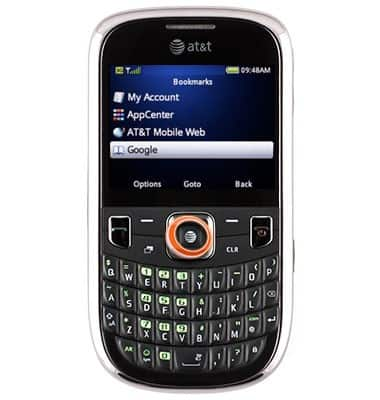Add Bookmark
Add Bookmark
This article describes how to save a web page as a favorite.
INSTRUCTIONS & INFO
- From the browser, press the Z* key to open a new page.
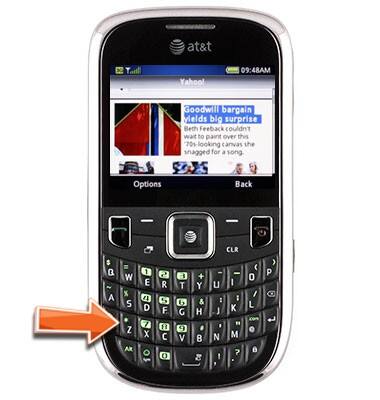
- Enter the desired web address, then press the Center Nav key.
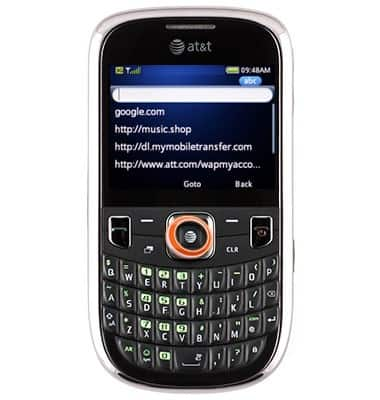
- Press the Left Soft key.
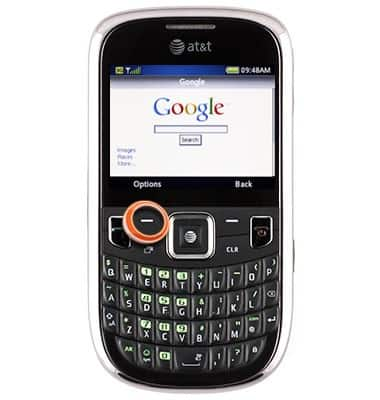
- Scroll to Web Page Options, then press the Center Nav key.
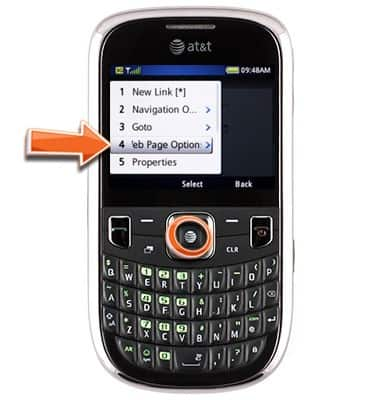
- Scroll to Add to Bookmarks, then press the Center Nav key.
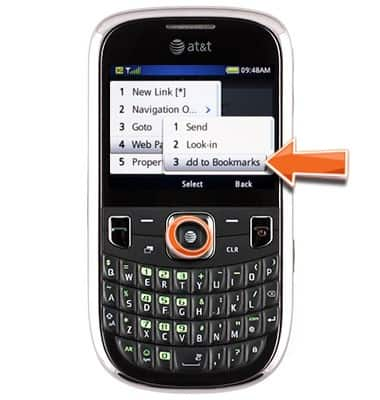
- Enter the desired Subject, then press the Center Nav key.
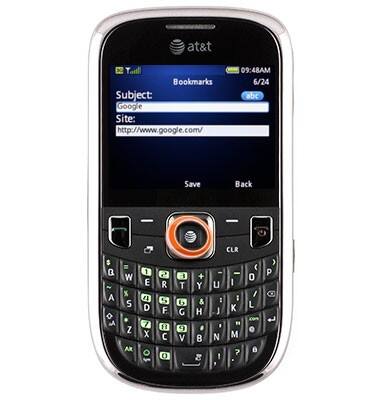
- To access bookmarks, from the browser, press the Left Soft key.
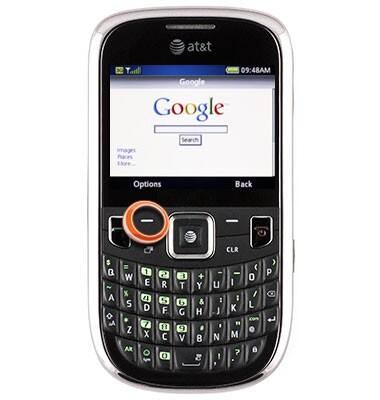
- Scroll to Goto, then press the Center Nav key.
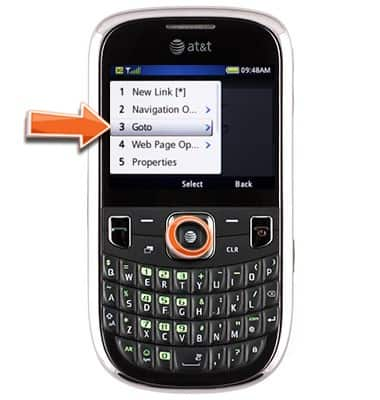
- On Bookmarks, press the Center Nav key.
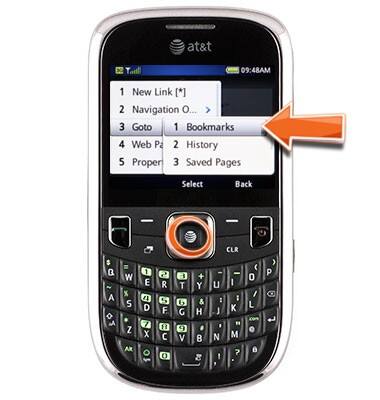
- Scroll to the desired bookmark, then press the Center Nav key.