Identify fake AT&T emails
Report fake emails
Do you suspect an email is fake or wasn’t sent from AT&T? Don’t open it, click any links, or open any attachments. These links or attachments can install malicious software or viruses on your device.
There are several warning signs you should look for. A fake email might:
- Make odd claims about your bill. They may say that a bill is ready, an account needs to be verified, or a payment needs to be confirmed. These emails often include a link to sign in to your account. Don’t click on the link..
- Ask for personal or account info.
- Claim a high balance is due. The email may also threaten to suspend your account if you don’t pay the high balance.
- Not include an account number. When we email you about your AT&T bill, we'll include either several digits or your full account number on it.
- Include links to non-AT&T websites. Hover over the links in the email to see the true destination website. A malicious site may try to mimic the look of an AT&T website. AT&T isn’t affiliated with these links. These are dangerous websites.
- Include attachments. AT&T bills don't include attachments. Fake attachments will be in .zip format and may have names that start with ATT_Payment.
If you think an email is malicious, here’s how to address it right away:
- Review the email carefully. Don’t click any links or download any attachments.
- Report the email, using one of these options:
- On currently.com: Select the Spam button in the toolbar above the message. This will also remove the email from your inbox.
- In an email program: Forward the email to AT&T at abuse@att.net. When possible, include the full email header to help us identify the origins of the email.
- Delete the email, if it hasn’t already been removed from your inbox.
Identify fake emails
Here are common examples of fake emails, so you can recognize, report, and remove any that you identify as fake:
Webmail upgrade
The message says your email inbox messages are pending or were put on hold due to a recent webmail upgrade.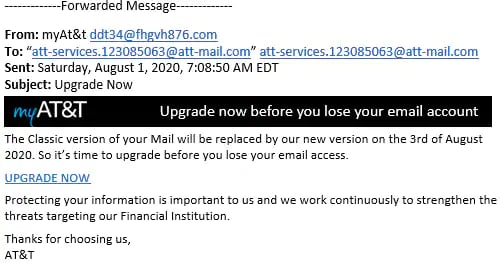
Account verification
The subject line refers to shutting your account down. The email asks you to verify your account.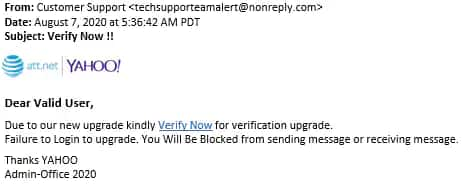
Account Sign-in
The subject line claims that you have a new or past-due account balance. The email wants you to sign in to your account with a link they provide.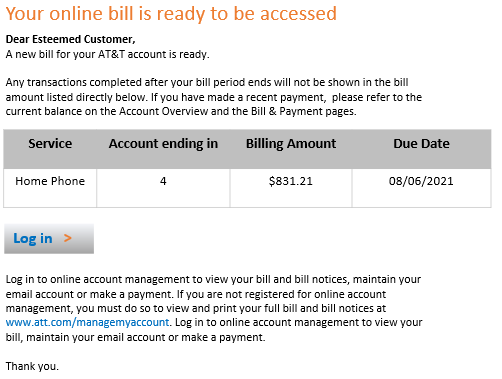
Payment details
The email looks like a payment confirmation. It asks you to open an attachment or click on a link to review payment details.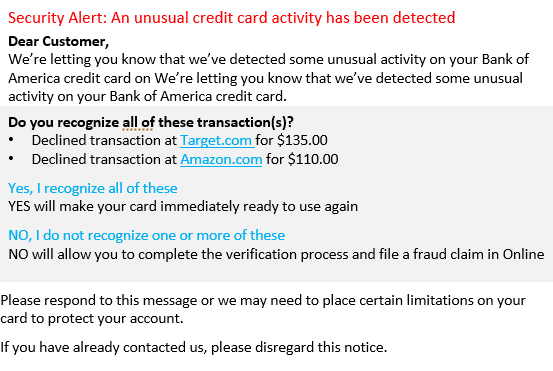
Good to know: You may get other fake communications, not just email. You could get text messages, phone calls, and even messages on social media. Hackers are always thinking of new ways to scam people. Don't share anything if you're not sure that the website you're visiting is an AT&T website.
Protect your info
AT&T Security is dedicated to protecting you from all forms of fraudulent activity. These activities may impact your security and stop you from using our services. We're working to block all known scripted and malicious sites.
You can protect your devices with AT&T Security products.
Computer security
Do you have AT&T Internet? Protect yourself and your devices with AT&T AntiVirus Plus powered by McAfee®. This security solution is free to qualified customers. It includes anti-virus, anti-spyware, and firewall protection so that you can surf, search, and shop online with confidence
Mobile security
The AT&T ActiveArmorSM mobile security app scans your mobile device and installed apps for malware. It looks for Trojans, worms, spyware, and other suspicious software.
AT&T ActiveArmor mobile security scans on demand and whenever a new app gets installed. If you select Monitor File Settings, the app also monitors your files. Learn how to get the AT&T ActiveArmor mobile security app.