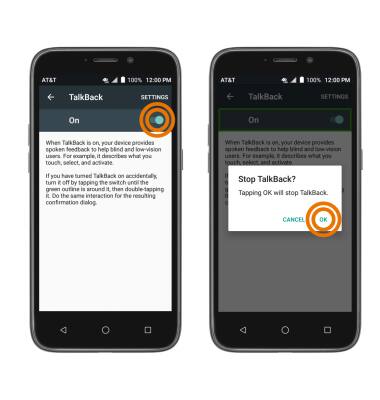Accessibility
Accessibility
Accessibility features allow you to improve the usability of your device for users affected by impaired vision or hearing, cognitive difficulty, or reduced dexterity.
INSTRUCTIONS & INFO
For more information about accessibility features and TTY compatibility, see AT&T Accessibility.
- ACCESSIBILITY FEATURES: Swipe down from the Notification bar, then select the Settings icon.

- Scroll to, then select Accessibility.
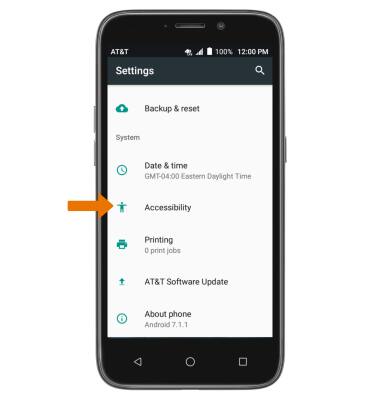
- TURN ON TALKBACK: Select TalkBack, then select the TalkBack switch.
Note: You will be prompted to select OK to confirm.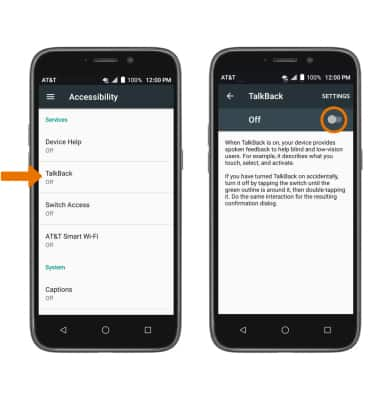
- TURN OFF TALKBACK: From the TalkBack screen, select the TalkBack switch to highlight then double-tap the TalkBack switch to select. Select OK to highlight, then double-tap OK to select and confirm.