Backup and restore with memory card
Backup and restore with memory card
Backup contacts, photos, and files to increase device memory or transfer to another device.
INSTRUCTIONS & INFO
- Inserting a memory card (microSD card) into your device allows you to transfer and store contacts, music, pictures, and videos. MicroSD cards are sold separately.

- To save and paste contacts from the device to the memory card, from the home screen, tap People.

- Tap the Menu icon.
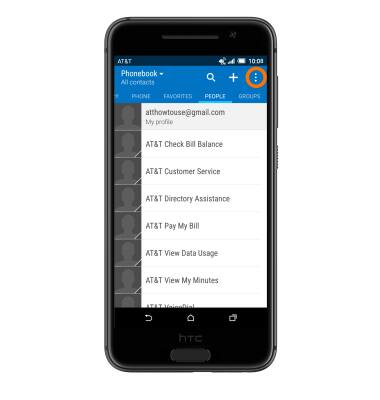
- Tap Manage contacts.
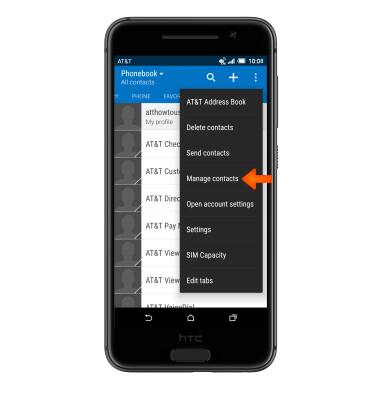
- Tap Import/Export contacts.
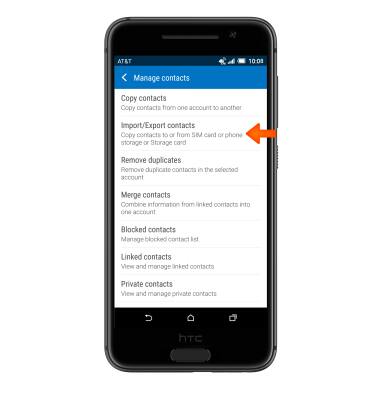
- Select Desired option. Note: For this demonstration, ‘Export to SD card’ was selected.
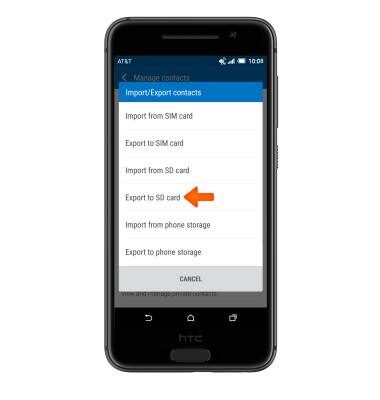
- Select Desired option(s).
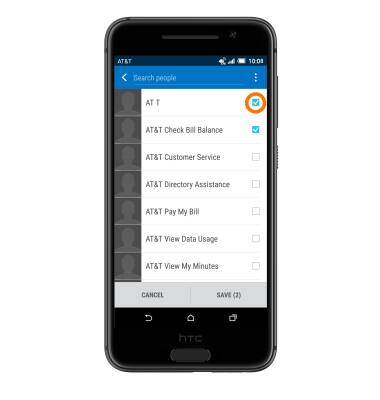
- Tap SAVE.
