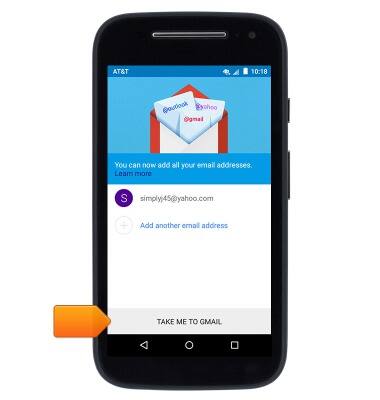Set up personal email
Set up personal email
Add your personal email account to sync email, contacts, calendar, and notes to your device.
INSTRUCTIONS & INFO
- From the home screen, tap the Google folder.

- Tap Gmail.
Note: The Gmail app provides access to all email accounts, not just Gmail.
- Tap SKIP.

- Tap Add an email address.

- Tap the desired option.
Note: For this demonstration, tap 'Personal'.
- Enter the desired email address, then tap NEXT.
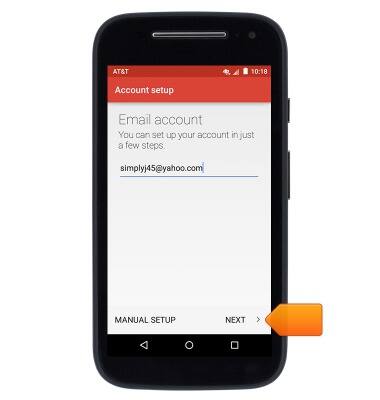
- Enter the required password, then tap NEXT.

- Edit account options as desired, then tap NEXT.
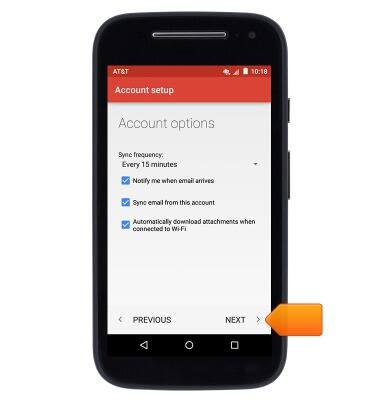
- Edit the account and display names if desired, then tap NEXT.
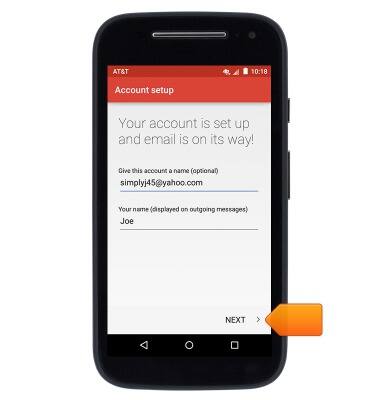
- Email setup is complete, Tap TAKE ME TO GMAIL to continue to your inbox.