Set up personal email
Set up personal email
Add your personal email account to sync email, contacts, calendar, and notes to your device.
INSTRUCTIONS & INFO
- From the home screen, swipe down from the top of the display to access Quick Settings.
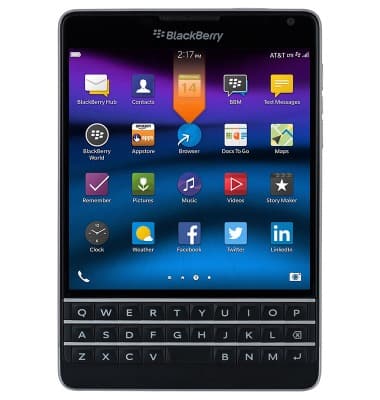
- Tap Settings.
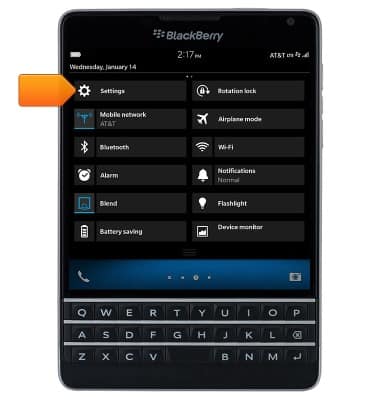
- Tap Accounts.
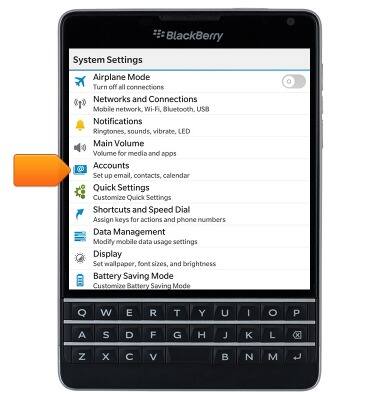
- Tap Add Account.
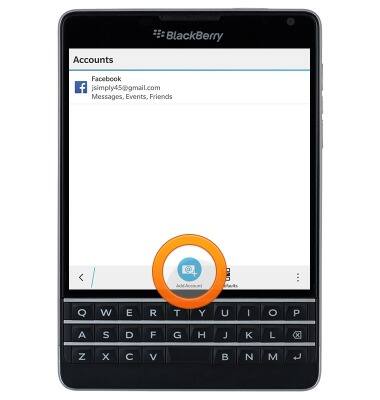
- Tap Email, Calendar and Contacts.
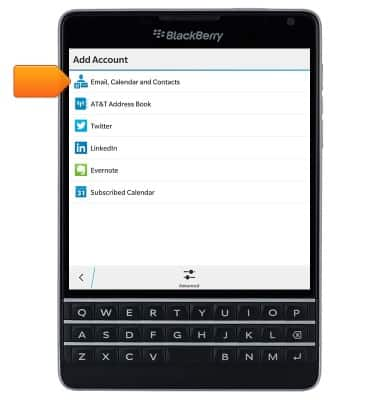
- Enter the desired email address, then tap Next
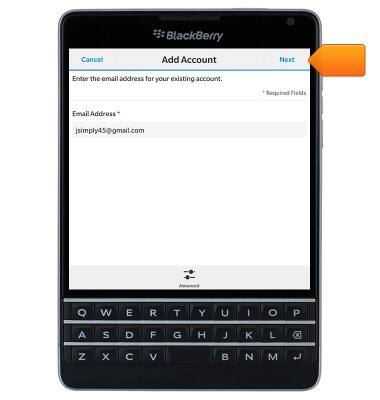
- Tap the Password field, then enter the required password.
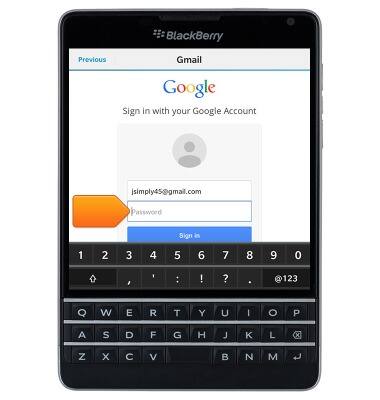
- Tap Sign In.
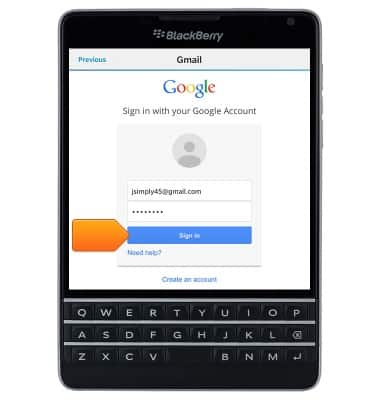
- Tap Accept.
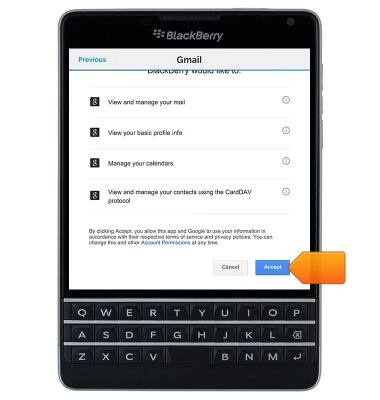
- Edit account settings as desired, then tap Done to complete setup.
