Browser options
Browser options
This article provides an overview of the Browser settings.
INSTRUCTIONS & INFO
- From the home screen, tap the Browser icon.

- Tap the Menu icon.

- Tap Settings.
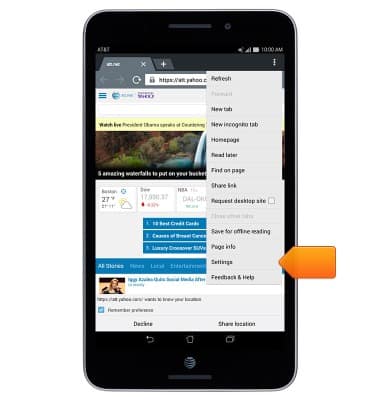
- To clear the browser data, tap Privacy and security.

- Tap Clear cache.
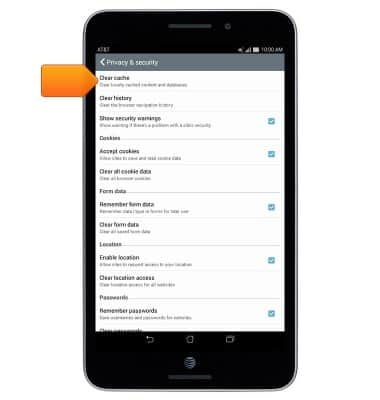
- Tap OK.
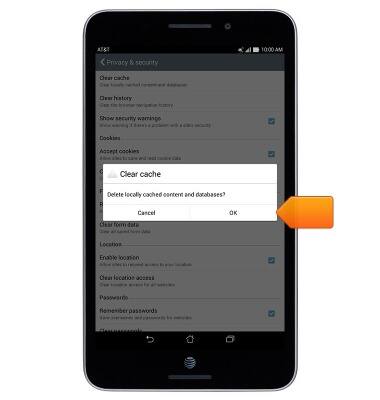
- Tap Clear history.

- Tap OK.
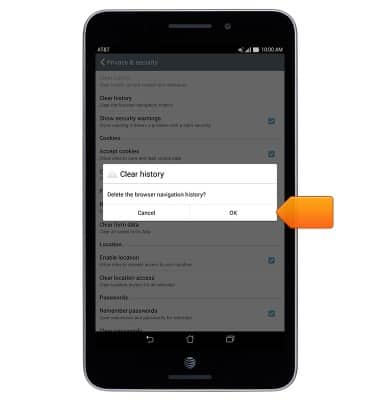
- To set the homepage, from the General tab, tap Set homepage.

- Tap the desired option.
Note: This tutorial selects 'Other.'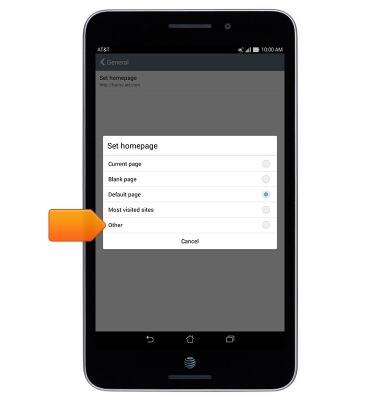
- Enter the desired URL, then tap OK.

- To adjust text size, from the Accessibility tab, adjust the text scaling slider.

- To block or unblock pop-ups, from the Advanced tab, tap the Block pop-ups checkbox.

- To reset to default browser settings, tap Restore previous browsing state.
