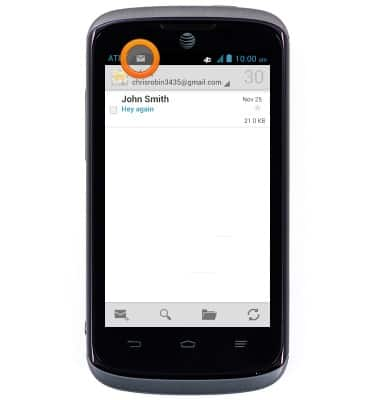Set up personal email
Set up personal email
Add your personal email accounts so you can read and send email on your device.
INSTRUCTIONS & INFO
- From the home screen, tap Email.
Note: If multiple accounts are configured, tap to check 'Send email from this account by default' if desired.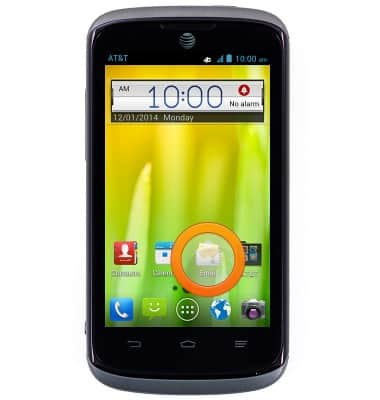
- Enter the desired email address and password.
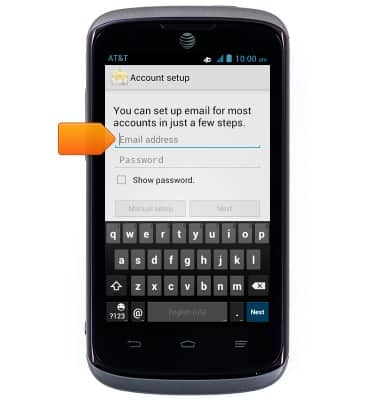
- Tap Next.

- Adjust additional settings as desired, then tap Next.

- Edit the account name and display name if desired.
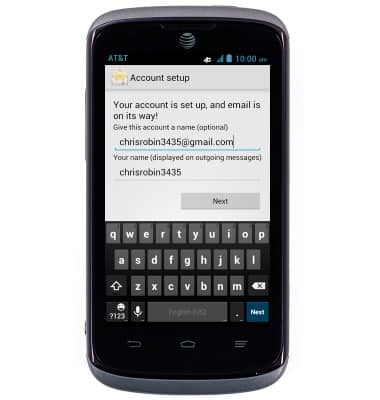
- Tap Next.

- Email is now ready for use.
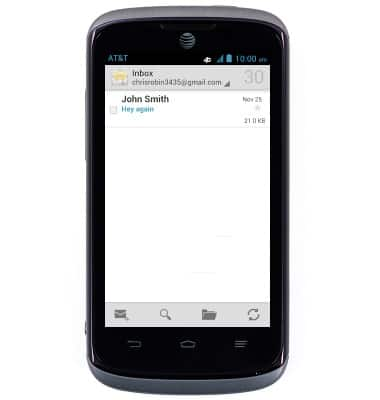
- When a new email is received, the New mail icon will display in the Notifications bar.