Set up personal email
Set up personal email
Add your personal email accounts so you can read and send email on your device.
INSTRUCTIONS & INFO
From the home screen, tap Email.

- Enter the account email address, then tap Next.
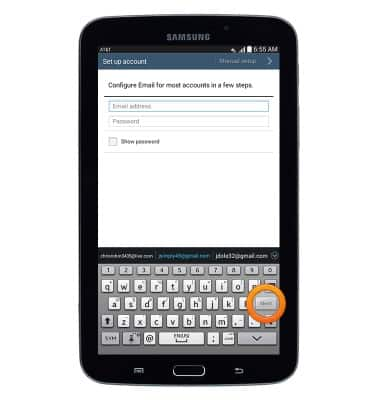
- Enter the account password, then tap Done.

- Change settings as desired, then tap the Next icon.

- Edit the information as desired, then tap Done.

- The account is now ready to use.
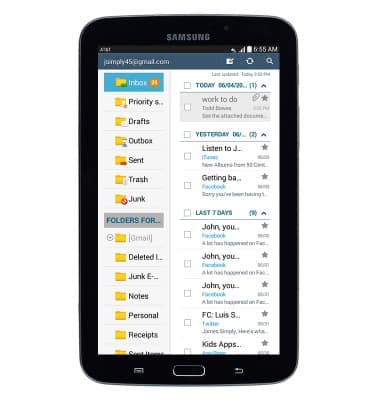
- When a new email is received, the New Email icon will be displayed in the notifications bar.
