Set up personal email
Set up personal email
Add your personal email accounts so you can read and send email on your device.
INSTRUCTIONS & INFO
- From the Home screen, tap the Email icon.
Note: This tutorial shows you how to set up an email account for the first time.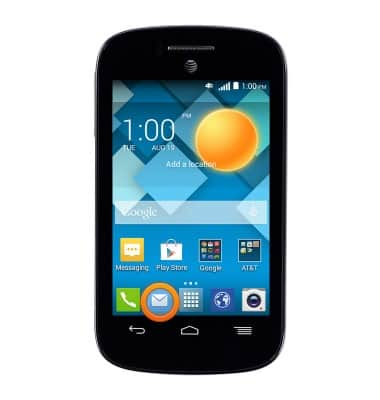
- Tap Next.

- Tap the desired email account type.
Note: For this demonstration, tap Gmail.
- Tap Next.

- Enter the required information.

- Tap the Password field, then enter the required password.

- Tap Next.

- Edit the desired options, then tap Next.

- Tap the Account name field to change the name of the account, if desired.

- Tap Next.

- The email account is now ready for use.

- When a new email is received, the New email notification icons will be displayed.
