Software Version
Software Version
Determine your current device software version and check for updates.
INSTRUCTIONS & INFO
The images and steps in this tutorial reflect software version 6.0.1. Stay current by regularly checking for software updates, which often include important security patches and performance enhancements. Before downloading updates, ensure you’re connected to a reliable Wi-Fi or cellular network for a smooth experience.
- Swipe down from the Notification bar, then select the Settings icon.

- Select the GENERAL tab, then select About device.
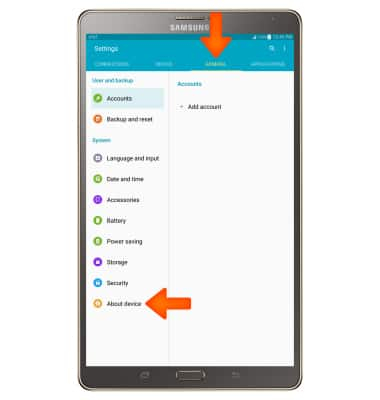
- Scroll down to view Android version and the device software Baseband version.
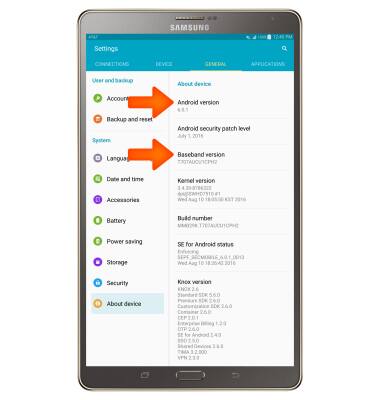
- To update device software, from the About device screen, select Software updates.
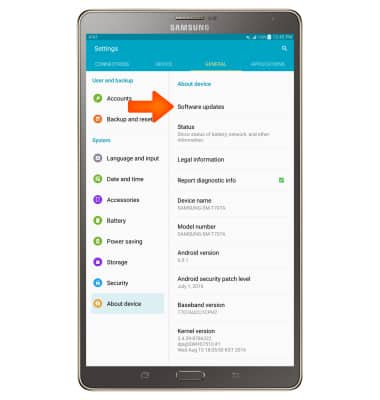
- Select Check for updates.

- Select OK.
