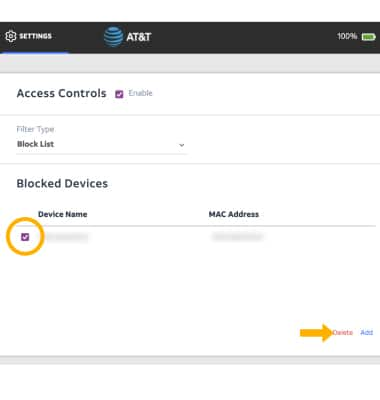Limited or No Connectivity
This article describes what to do if there is limited or no connectivity.
In this tutorial, you will learn how to:
• Check network status
Check network status
1. The signal strength is displayed on the device home screen. When connected to 5G, the 5G icon will be displayed. For more information on the device's connection status, from the home screen, select Settings.
2. Select Mobile.
3. Select Status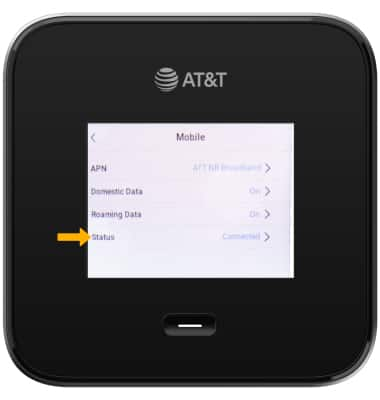
Unblock devices
1. From your device's web browser, go to http://attwifimanager or type 192.168.1.1 into the search bar. Enter your Username and Password, then click SIGN IN.
Note: Ensure that your device and your computer are connected to the same Wi-Fi network. For more information, please see the Connect Devices to Wi-Fi or Connect PC or Mac to Wi-Fi tutorials.
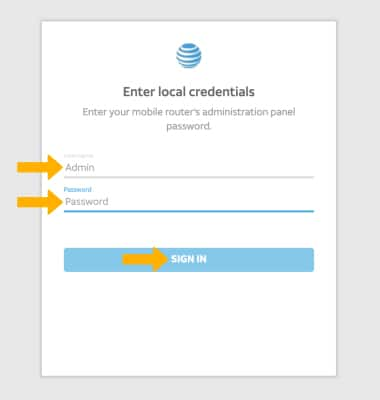
2. Click SETTINGS at the top of the page.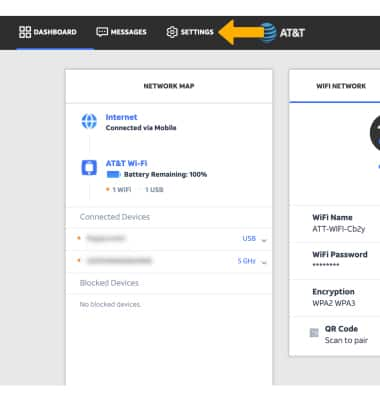
3. Click Security, then click Access Controls. Blocked websites will be displayed under Blocked Devices.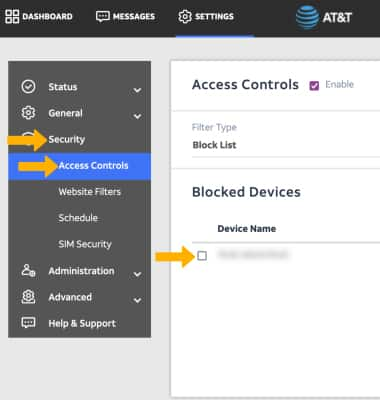
4. To unblock a device, click the checkbox next to the desired website then click Delete.
Note: Click Apply when finished.